HWM Location List Page
The Location List in HWM is a good source of information and a great resource for jumping deeper into HWM. Below we will deep dive into the various features and functionality possible from the Location List page. You can access