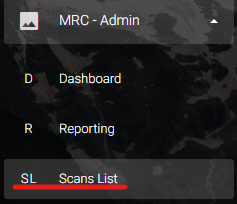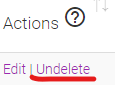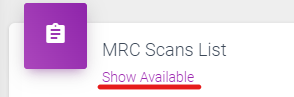Did You Know?

There are times that you will want to remove a Scan from rotation.
Maybe it is an area that is no longer needing the attention. Maybe it is no longer used. Maybe the Scan was accidental. There are a number of reasons to remove a Scan.
In this article we will explain how to Delete the Scan and how to Undelete it, if needed.
You can access this page from the navigation bar by expanding the “MRC – Admin” menu, then click “Scans List”.
Standard User accounts do not have access to the Scans List. If you do not see “Scans List”, and believe that you should, please let us know. We will work with your company contact to ensure appropriate permissions.