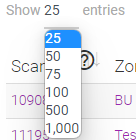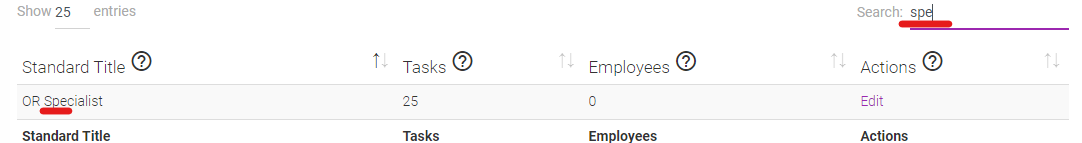Did You Know?

The Standard Tasks List in eQA allows the user to quickly see the number of Employees assigned and jump into the process of editing Standard Tasks and Titles.
Below we will deep dive into the various features and functionality possible from the Standard Tasks List page.
You can access this page from the navigation bar by expanding the “eQA – Admin” menu, then click “Standard Tasks List”.
Standard User accounts do not have access to the Standard Tasks List. If you do not see “Standard Tasks List”, and believe that you should, please let us know. We will work with your company contact to ensure appropriate permissions.
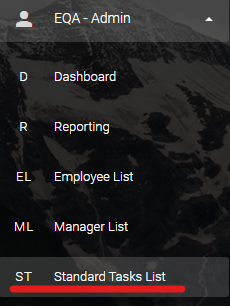
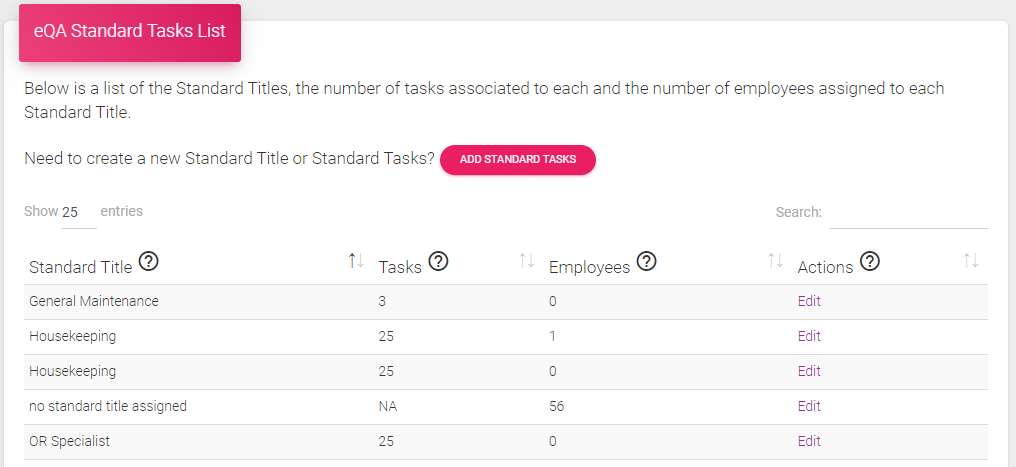
The “eQA Standard Tasks List” is a list of all the active “Standard Tasks” that are available in the electronic Quality Assurance system.