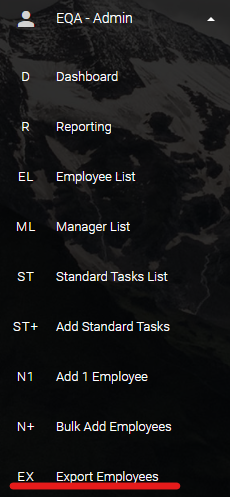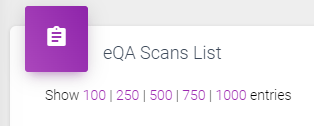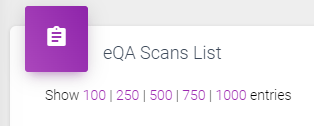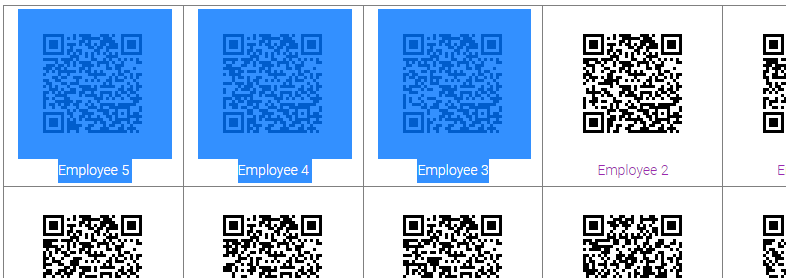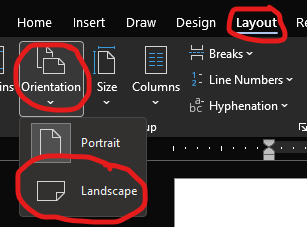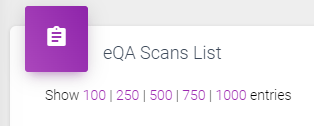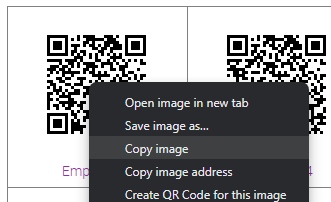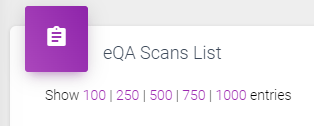Did You Know?

After the QA’s, or Employees, have been loaded into the system, the barcodes/QR codes are ready to be printed, placed on employee badges, or pasted onto employee forms.
Once the barcodes, also known as QR Codes, are in place they are ready for scanning and reporting. Many devices include a barcode scanner on the camera, but if not, any “Barcode” or “QR Code” reader app will work.
Standard User accounts do not have access to Export Scans. If you do not see “Export Employees”, and believe that you should, please let us know. We will work with your company contact to ensure appropriate permissions.
From the navigation bar, expand the menu, then click “Export Employees” to load the eQA Scans List.