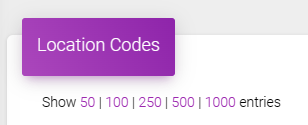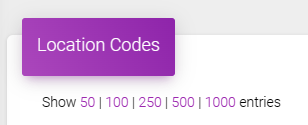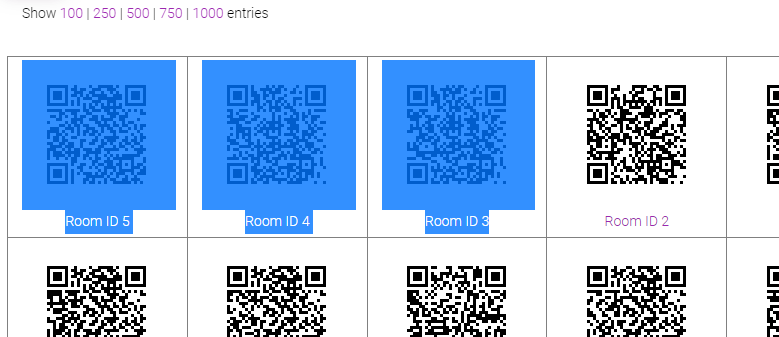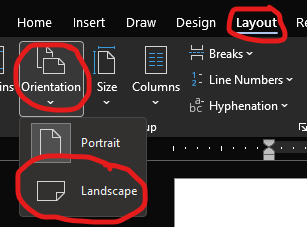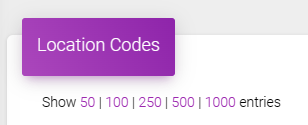Did You Know?

After the Locations have been loaded into the system, they are ready to be printed and placed around the facility.
Once the QR Codes, often referred to as barcodes, are in place they are ready for conducting assessments. Many devices include a QR Code scanner on the camera, but if not, any “Barcode” or “QR Code” reader app will work.
From the navigation bar, expand “PVA – All”, then click “Export Locations” to load the Location Codes.
Below, we will detail loading the QR Code list, changing the number displayed and then either printing from the page, or downloading the QR Code list to print later.