

Did You Know?

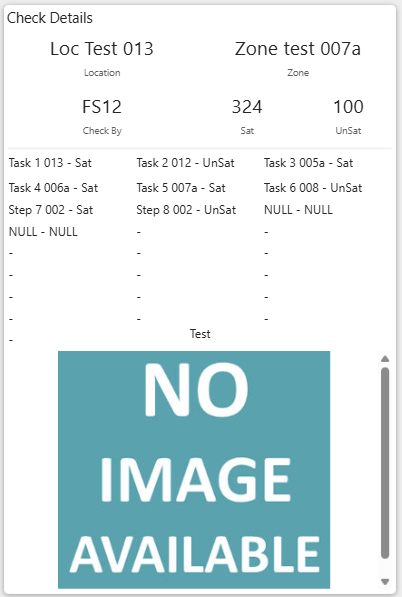
The final part of the page is the “Check Details” card.
When the user selects one of the rows in the “Location Check – Detail” list the details of that check, including the image, will be displayed in the “Check Details” card.
To see a different record, simply click another row in the “Scan List”.