Adding Locations in HWM
Before you can start tracking, collecting and reporting on anything, you have to get some locations into the system. Standard User accounts do not have access to create Location. If you do not see “Add 1 New Location” or “Bulk