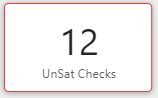
After the Sat Checks tile, you will find “UnSat Checks”. This is a count of the “UnSat”, or Unsatisfactory, Checks that were completed for the period of the report.
Adding “Sat Checks” and “UnSat Checks” will equal the value in the “Checks” tile.
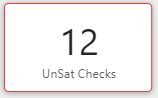
After the Sat Checks tile, you will find “UnSat Checks”. This is a count of the “UnSat”, or Unsatisfactory, Checks that were completed for the period of the report.
Adding “Sat Checks” and “UnSat Checks” will equal the value in the “Checks” tile.