Various reports will include a daily view within MRC. Below are a couple of the charts that you will come across when looking at reports that include the daily, aggregated, view.
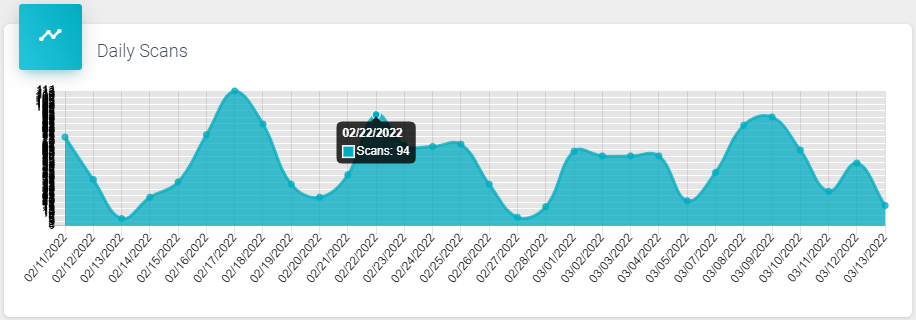
The first chart is the “Daily Scans”.
This is the number scans done by day for the period of the report.
Hovering over a datapoint will bring up the quantity of “Scans” for that date.
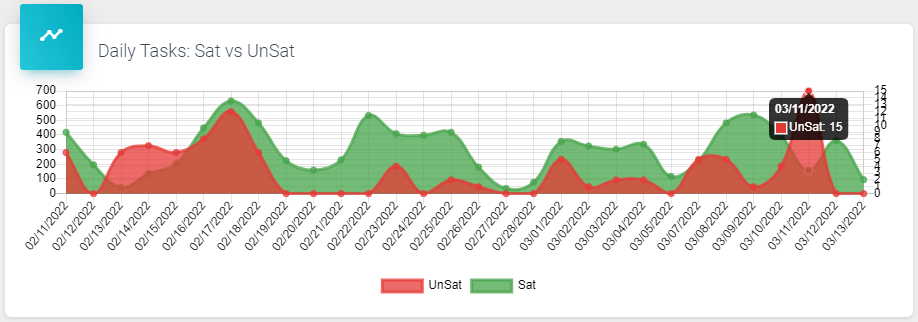
The next chart we will explore is the “Daily Tasks: Sat vs UnSat”.
This chart shows the daily Tasks that were completed for “Sat”, or Satisfactory, shown in Green, and “UnSat”, or Unsatisfactory, shown in Red.
Again, hovering over the datapoint will display the details of the information represented.
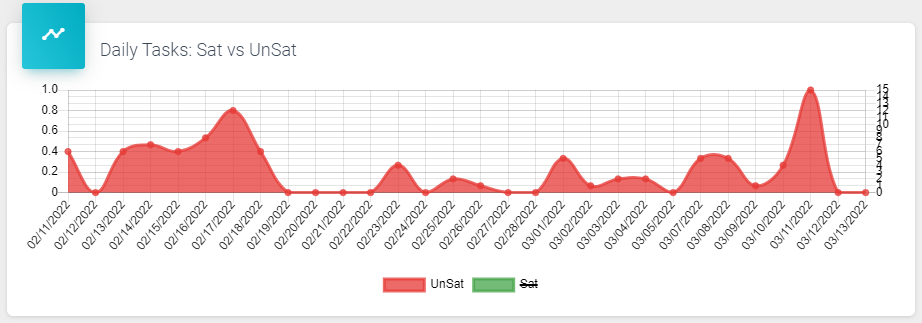
Also, represented in the chart is the Legend showing what each color represents. Try clicking “Sat” or “UnSat” to see the chart filtered.
Note that this is a feature across any report that includes a Legend. ![]()