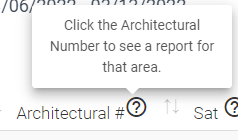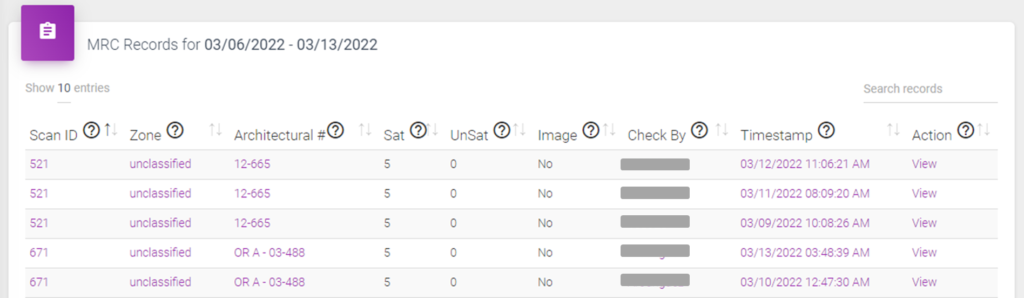
The area labeled “MRC Records for…” followed by a single date, or a date range, displays the aggregate information for each Scan completed for the period of the report.
Here is a definition of each of the fields, or columns, that appear in this table of information:
- Scan ID – When an item is created within the system it is given a unique number. That is what the scan id is.
- Zone – Multiple areas, or Architectural Numbers, can be assigned to a Zone. Click the Zone to see a report showing the Architectural Numbers and Areas within that Zone and performance over a period of time.
- Architectural # – Click the Architectural Number to see a report for that area.
- Sat – The number of Tasks or Checks for an area that were marked ‘Sat’
- UnSat – The number of Tasks or Checks for an area that were marked ‘UnSat’
- Image – Was an image attached by the user? If so, the kind of image will be displayed.
- Check By – This is who did the check. Click the value to see a report for that user.
- Timestamp – This is the last time this item was checked. Click the date to see the activity on that day.
- Action – Click ‘View’ to see the entries for the scan, including the image, if attached.
Here is a tip for using this table, and numerous other tables, within the system.
Try hovering your mouse over the question mark icon, ![]() . A tooltip will appear to help let you know what else you can do from there.
. A tooltip will appear to help let you know what else you can do from there.