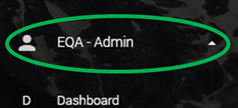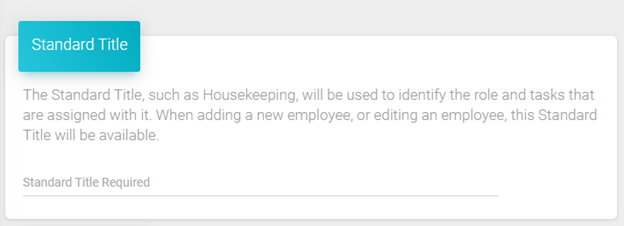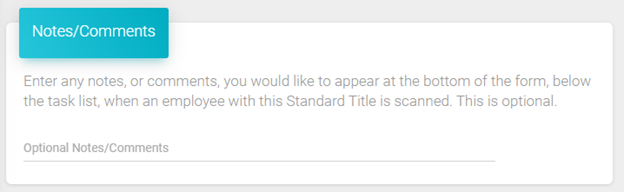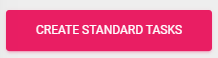Before any Standard Tasks are assigned they have be set up within the system.
This is the process for setting up a new Standard Task.
- Log into the system via https://dhcsystems.com/apps
- Expand the “eQA…” menu
- Click “ST+ Add Standard Tasks”
- Enter the “Standard Title”
- Enter up to 25 “Standard Tasks”
- Enter any optional “Notes/Comments”
- Click “Create Standard Tasks”
- Complete. The Standard Tasks are now available for assignment.