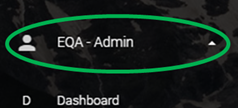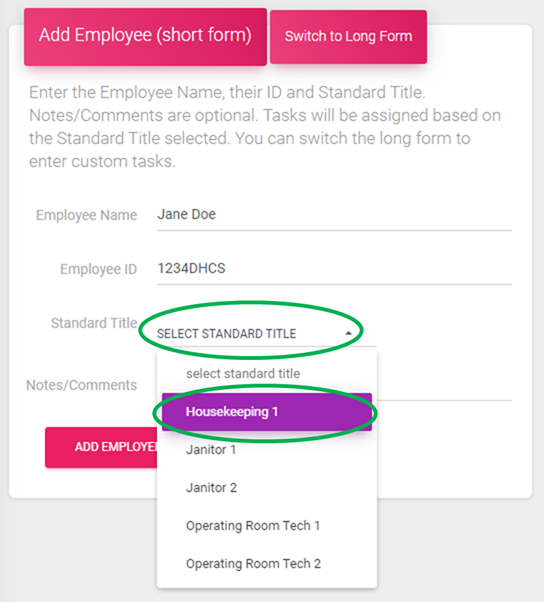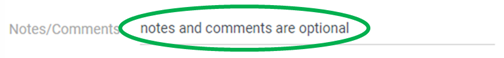You can assign “Standard Tasks” when adding an Employee by selecting the “Standard Title”.
It will require that the “Standard Tasks” and “Standard Title” are already added to the system. If they are not, please follow the process for “Set Up Standard Tasks”
This is the process for assigning the “Standard Title” with “Standard Tasks” when adding a new Employee.
- Log into the system via https://dhcsystems.com/apps
- Expand the “eQA…” menu
- Click “N1 Add 1 Employee”
- Enter the “Employee Name”
- Enter the “Employee ID”
- Select a “Standard Title” form dropdown by clicking “Select Standard Title” and choosing a value
- Enter any optional “Notes/Comments” for the employee
- Click “Add Employee”
- Complete. The new Employee is now in the system with all the “Standard Tasks” assigned based on the “Standard Title” selected.