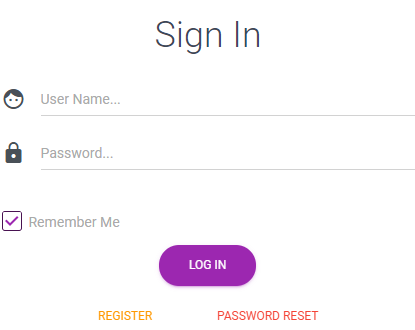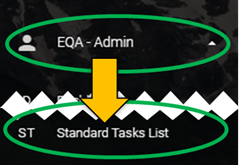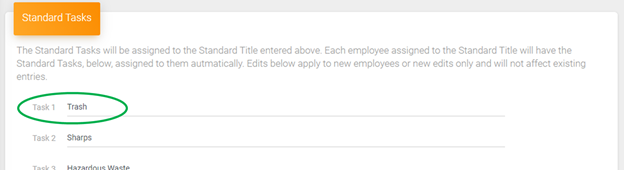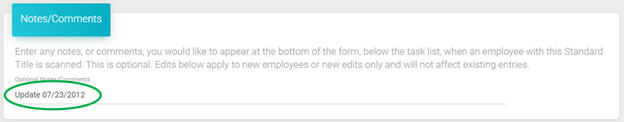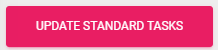After a “Standard Title” is added to the system with “Standard Tasks” assigned it may be necessary to update the “Standard Tasks” list, or even the “Standard Title”.
This is the process to edit the “Standard Title” and “Standard Tasks” for it.
This process changes the “Standard Title” or “Standard Tasks” for new, or edited, Employees. It does not affect those that are already assigned.
- Log into the system via https://dhcsystems.com/apps
- Expand the “eQA…” menu
- Click “ST Standard Tasks List”
- Click “Edit” in the “Actions” column
- Review “Standard Title” for any changes needed, edit where applicable
- Review “Standard Tasks” for any changes needed, edit where applicable
- Review ” Notes/Comments” for any changes needed, edit where applicable
- Click “Update Standard Tasks”
- Complete. Any changes to the “Standard Title” or “Standard Tasks” are now available for assignment.