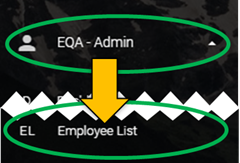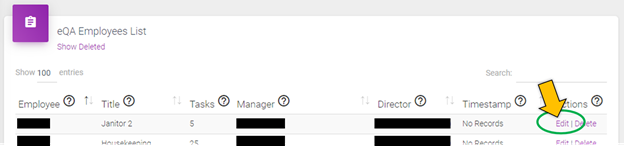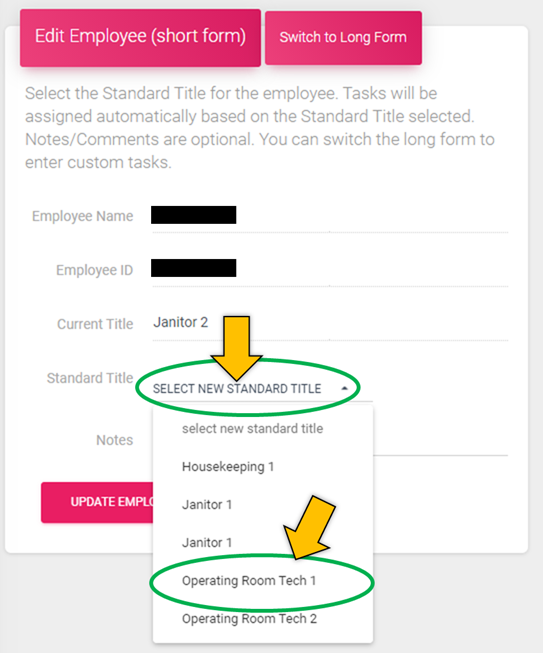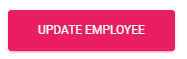After a Standard Task is added to the system it is available for assignment.
This is the process for assigning the Standard Tasks to an Employee, or updating the Standard Title currently assigned to an Employee. Another way to look at it is assigning an Employee with a Standard Title, the Standard Tasks then come with that assignment.
- Log into the system via https://dhcsystems.com/apps
- Expand the “eQA…” menu
- Click “EL Employee List”
- Click “Edit”
- Expand the “Standard Title” dropdown by clicking “Select a new Standard Title” and choose a value
- Click “Update Employee” to assign the new “Standard Title” and the “Standard Tasks”
- Complete. The Employee now has all the “Standard Tasks” assigned to them