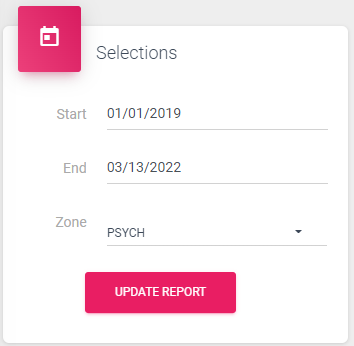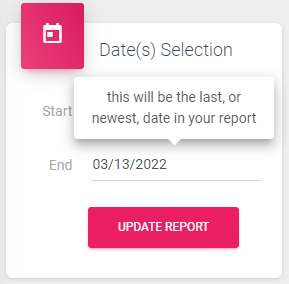Within the “MRC Zone Reporting” you will have the option to report by day for each Zone.
This combines the usual Date Range selection with a Zone selection dropdown.
You can change dates by clicking in the field next to the date you want to change, then selecting a new date from the calendar, or typing the new date in manually.
After updating the dates, and selecting the Zone, click “Update Report”.
Notice, too, that when hovering your mouse, or clicking the field brings up a tooltip to help explain the purpose of the field. This is present in most locations around the system and products.