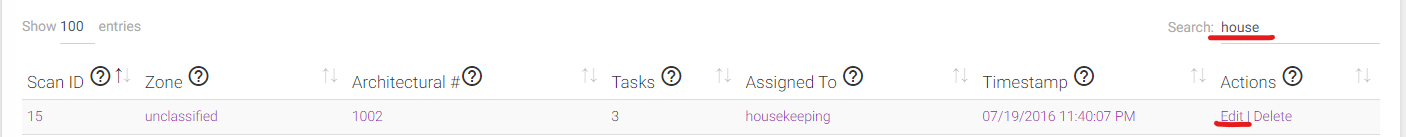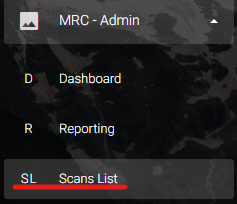
The Scans List in MRC is a good source of information and a great location for jumping deeper into MRC.
Below we will deep dive into the various features and functionality possible from the Scans List page.
You can access this page from the navigation bar by expanding the “MRC – Admin” menu, then click “Scans List”.
Standard User accounts do not have access to the Scans List. If you do not see “Scans List”, and believe that you should, please let us know. We will work with your company contact to ensure appropriate permissions.
The “MRC Scans List” is a list of all the active “Scans” that have been loaded into the Management Rounds Check system.
The fields available are:
- Scan ID – When an item is created within the system it is given a unique number. That is what the scan id is.
- Zone – Multiple areas, or Architectural Numbers, can be assigned to a Zone. Click the Zone to see a report showing the Architectural Numbers and Areas within that Zone and performance over a period of time.
- Architectural # – Click the Architectural Number to see a report for that area.
- Tasks – This is a count of the Tasks, or checks, that are to be done in the item.
- Assigned To – An item can be assigned to a specific user, shown here. Click the value in the Assigned To column to see a report for that user.
- Timestamp – This is the last time this item was checked. Click the date to see the activity on that day.
- Actions – Click ‘Edit’ to change the tasks, or checks, for an item, add notes or change the assignment. Click ‘Delete’ to delete the item from the list.
MRC Scans List Tips and Tricks
- Clicking the arrows at the top of any column will sort the column:

- Hover your mouse over the question mark icon,
 , for tooltip pop-ups:
, for tooltip pop-ups: 
- Use the “Show ## entries” drop down menu to show more or less entries:
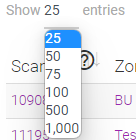
- If you “Delete” a record by accident, you can “Undelete” it using “Show Deleted”:

- Use “Search” to find records faster: